Author: tibmaker
Converting Shps to Red Alert 2 format
Requirements:
XCC Mixer
Tiberian Sun, or Red Alert
Some of you might already know this but there is a lot of you out there who keep saying the images don't appear correctly so this tuturial will help you get those images working. First open XCC Mixer. Now goto the mix file where your shp you want converted is. Click View ' Palet ' and select Auto or select the palet you know that shp uses and then select Use for Conversion also you will select either Convert from RA or Convert from TD depending on which game your shp is on (RA is for Red Alert and TD is for Tiberian Dawn and Tiberian Sun). Highlight your shp and right click it. Select Copy and walla! It is now in Red Alert 2 format.
Converting Shps to Red Alert 2 format
Requirements:
XCC Mixer
Tiberian Sun, or Red Alert
Some of you might already know this but there is a lot of you out there who keep saying the images don't appear correctly so this tuturial will help you get those images working. First open XCC Mixer. Now goto the mix file where your shp you want converted is. Click View ' Palet ' and select Auto or select the palet you know that shp uses and then select Use for Conversion also you will select either Convert from RA or Convert from TD depending on which game your shp is on (RA is for Red Alert and TD is for Tiberian Dawn and Tiberian Sun). Highlight your shp and right click it. Select Copy and walla! It is now in Red Alert 2 format.